Work.ua is a large system for job searching and employee recruitment. Recently, we developed and improved a system for employers to collect candidate profiles, which we called the Hiring Management System.
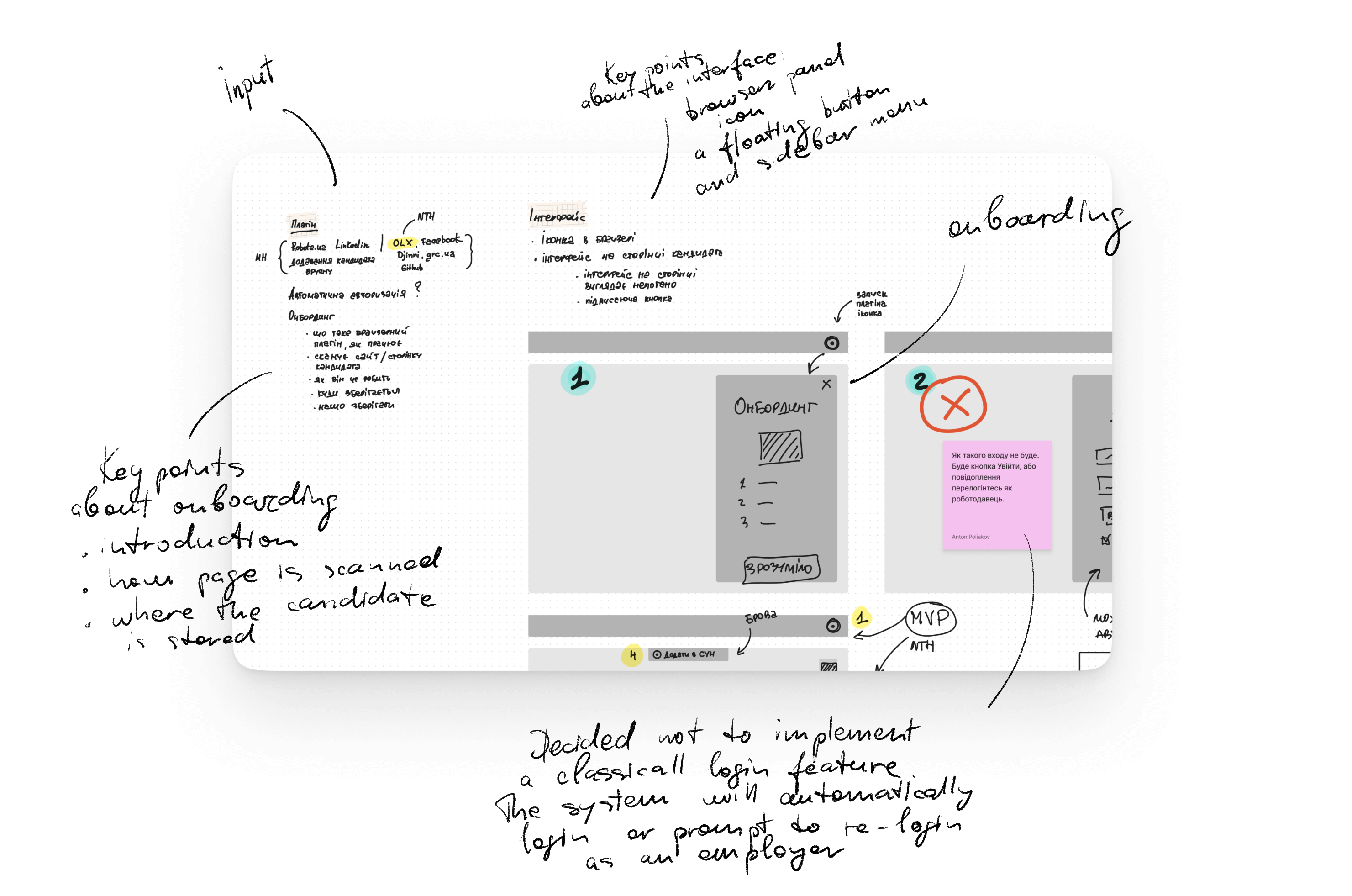
Previously, employers could only find candidates within the Work.ua ecosystem. Now, they have the ability to add candidates from external sources, such as LinkedIn.com, OLX.ua, or from our direct competitor in the Ukrainian market, robota.ua. However, adding candidates was a challenging process. To add a candidate, one had to find them, create their profile in the Hiring Management System, and fill out a form with their contact information and various other details. Additionally, there was the inconvenience of switching between the window of the resource where the candidate was found and our system — which was cumbersome.
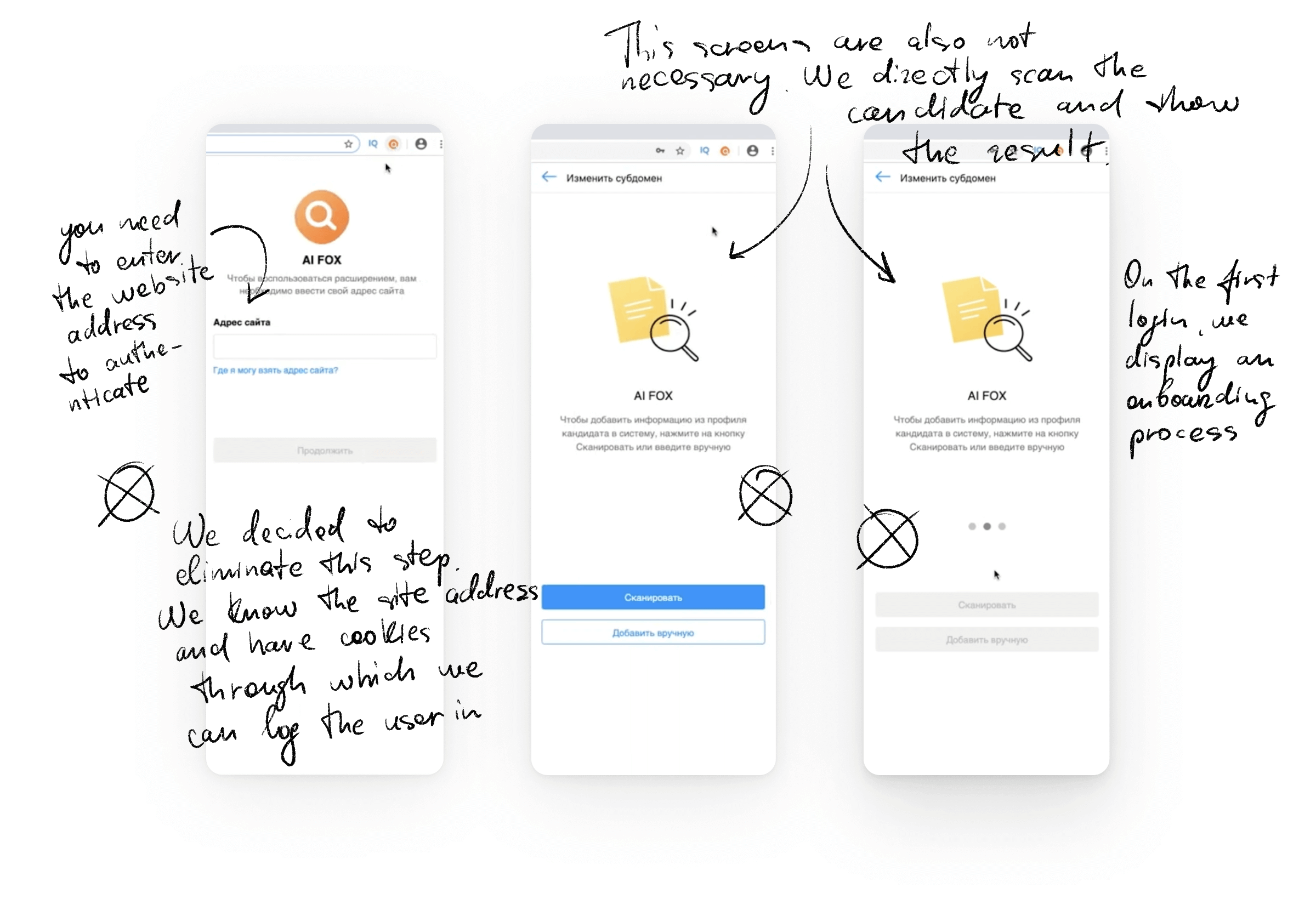
In the market, there were already similar systems that function as a browser plugin and can parse other websites, extracting the necessary information. Therefore, we decided to create such a plugin to simplify the lives of our users and add value to our service.
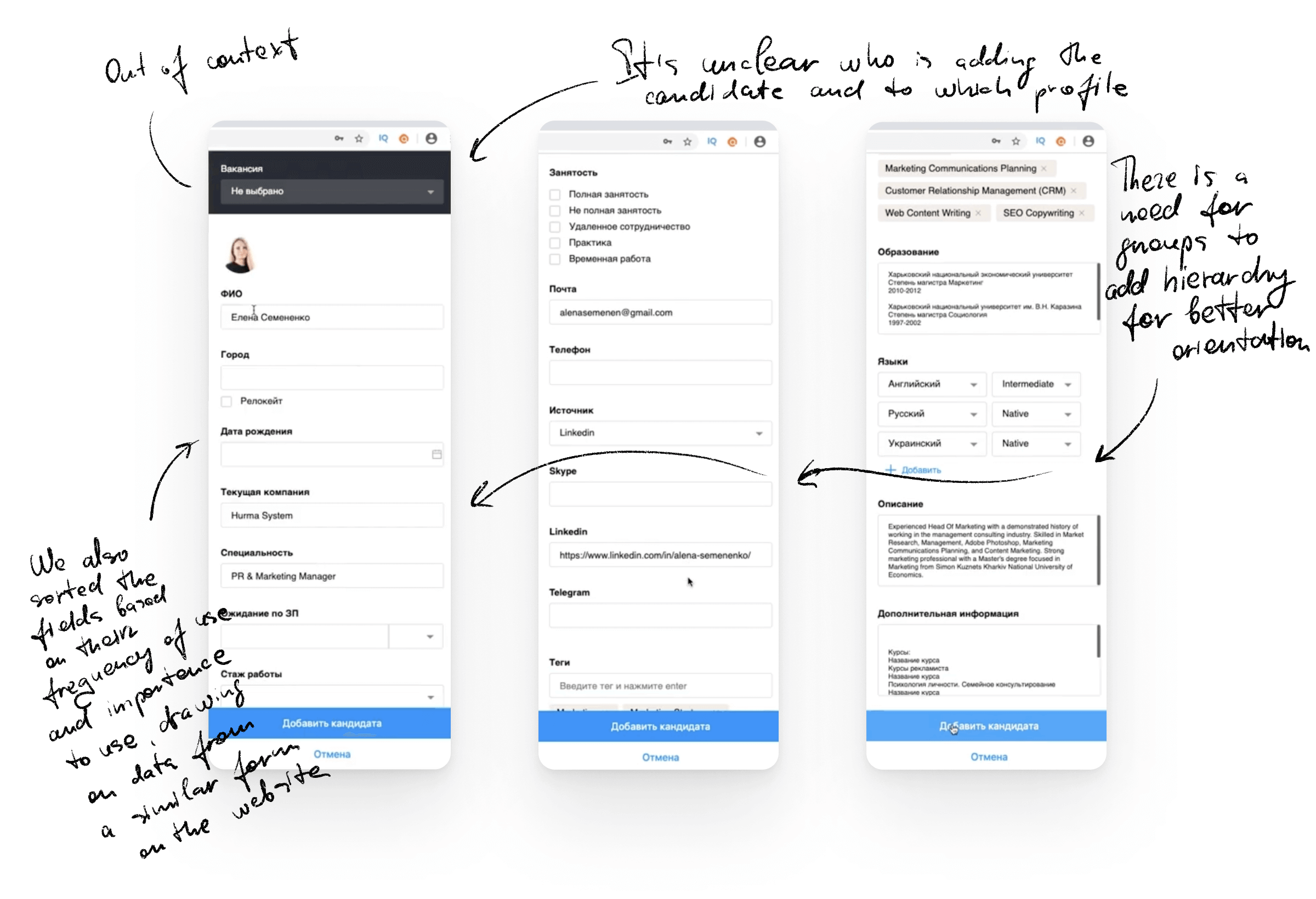
I participated in the project as the lead designer in the strategic product team. This team set goals, gathered data about the project and users, and based on this data, made decisions about the direction in which to move.
During the requirements development stage, I conducted research and made strategic decisions from a design perspective, and developed the initial prototypes of the future interface.
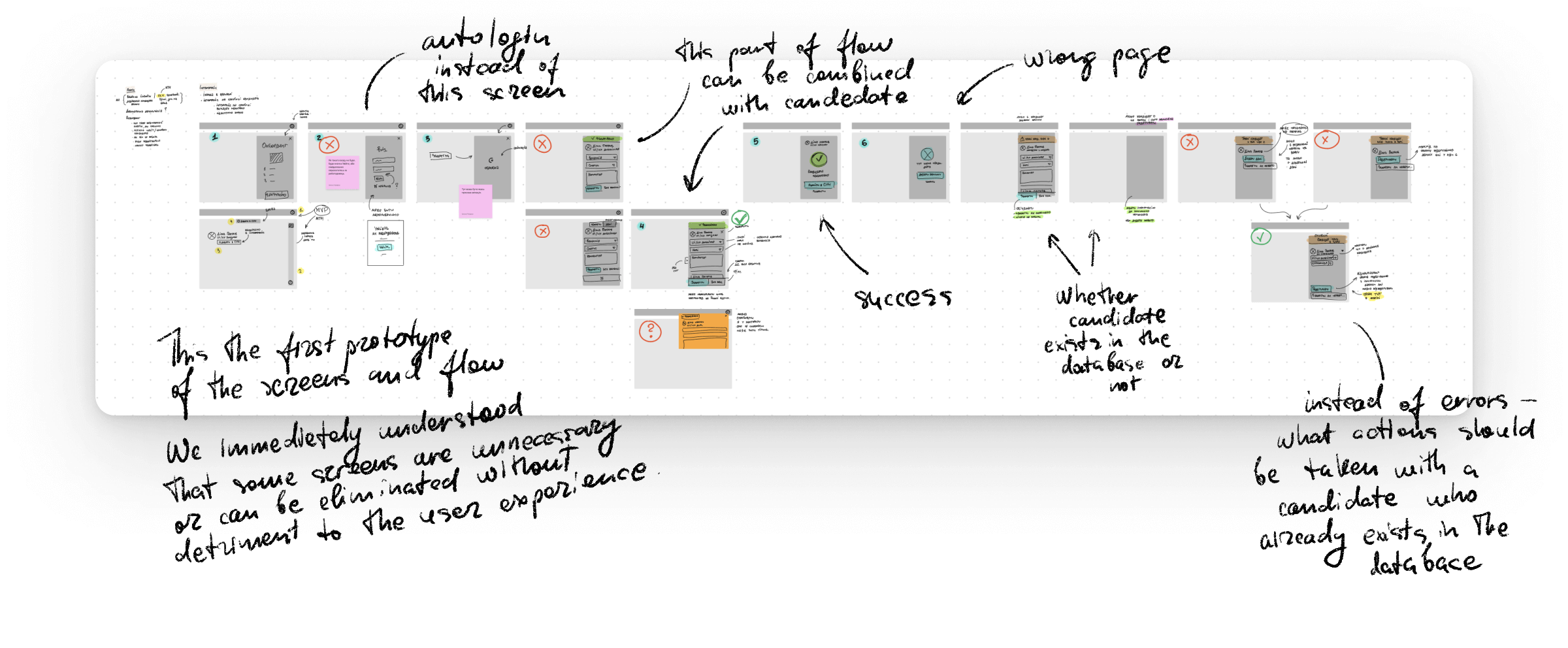
During the implementation stage, I assisted my team in resolving complex issues, directed, and supported communication between the development and design departments. I reviewed the outcomes and provided feedback regarding the design and its implementation in the layout.
At the end of the project, along with my team, I analyzed the results and metrics that the project was supposed to impact. This time, we were interested in the conversion rate for creating candidates (completing the form) and the number of candidates created after the implementation of this product, since such a product did not exist before, and candidate creation was expected to become almost automatic.
We were technologically limited. The first version of the product was developed exclusively for Google Chrome and did not parse all websites. However, data from Google Analytics indicated that about 80% of our users were Chrome users. We also looked at the sources from which users most frequently added candidates to their database and selected the three largest resources, as creating parsers for each such resource was quite costly. But we were able to meet 80% of user needs at that time.
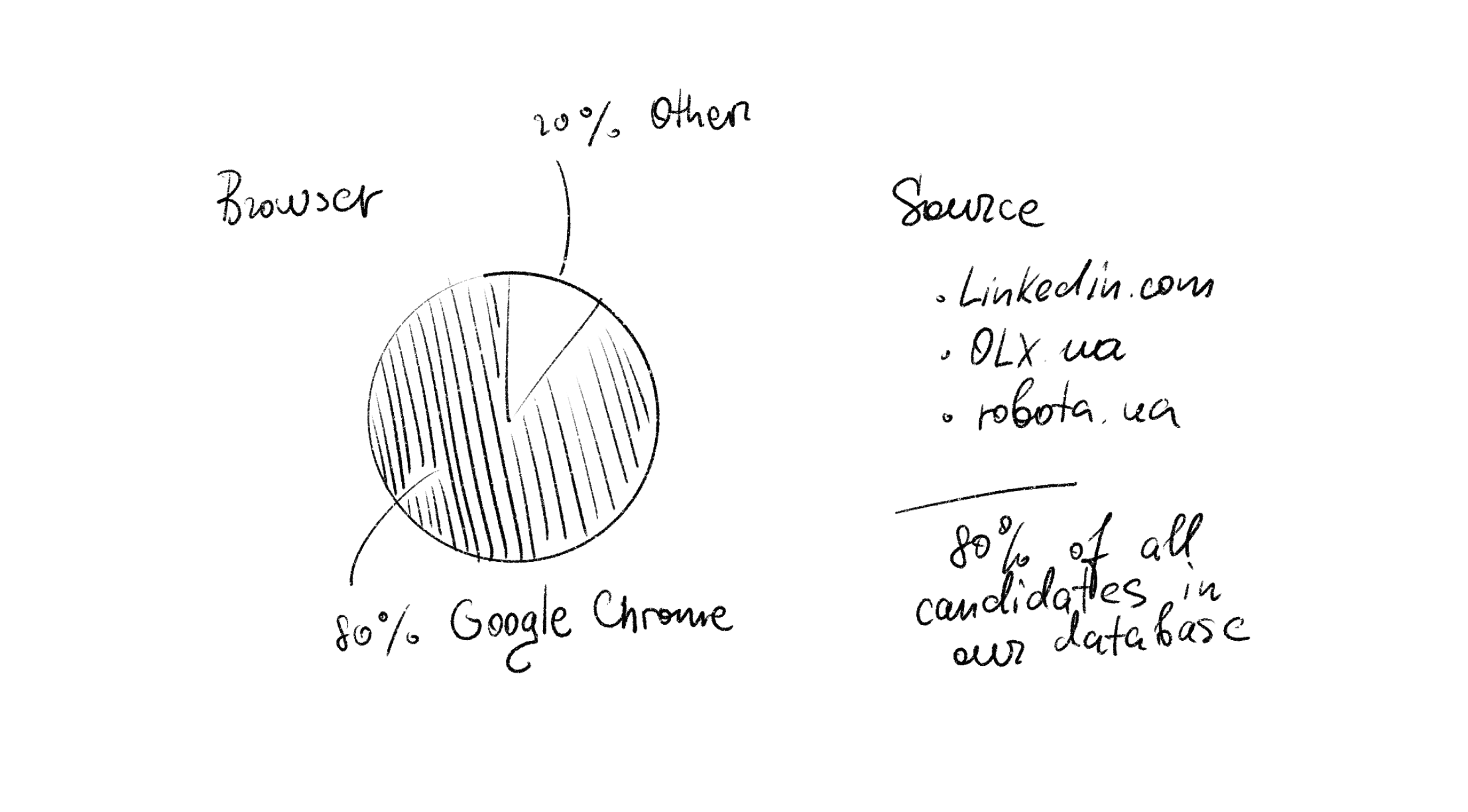
The concept for the future plugin was developed based on competitive research. We analyzed the 10 most popular plugins for adding candidates to ATS systems, identifying the biggest flaws and advantages of each. These insights were incorporated into our design.
The main issues we focused on were:
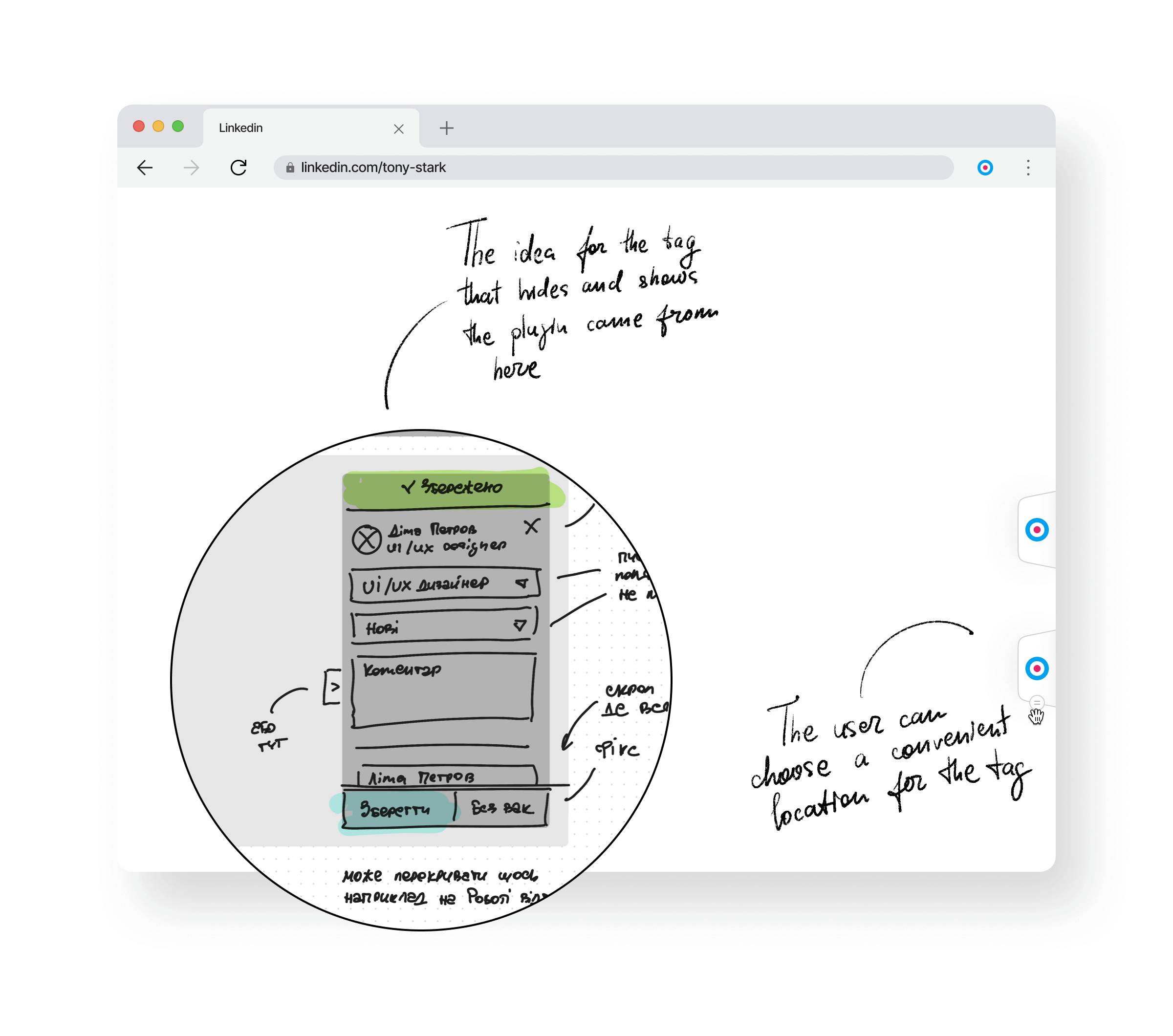
The form was quite large, as there can be a lot of data about a candidate. We tried to find as much information as possible on the page and add it automatically.
Accessing contact information was problematic. Sensitive data like phone numbers, email addresses, and physical addresses are often hard to parse. We attempted to parse this information, but if it wasn't feasible, we offered the option to add it manually.
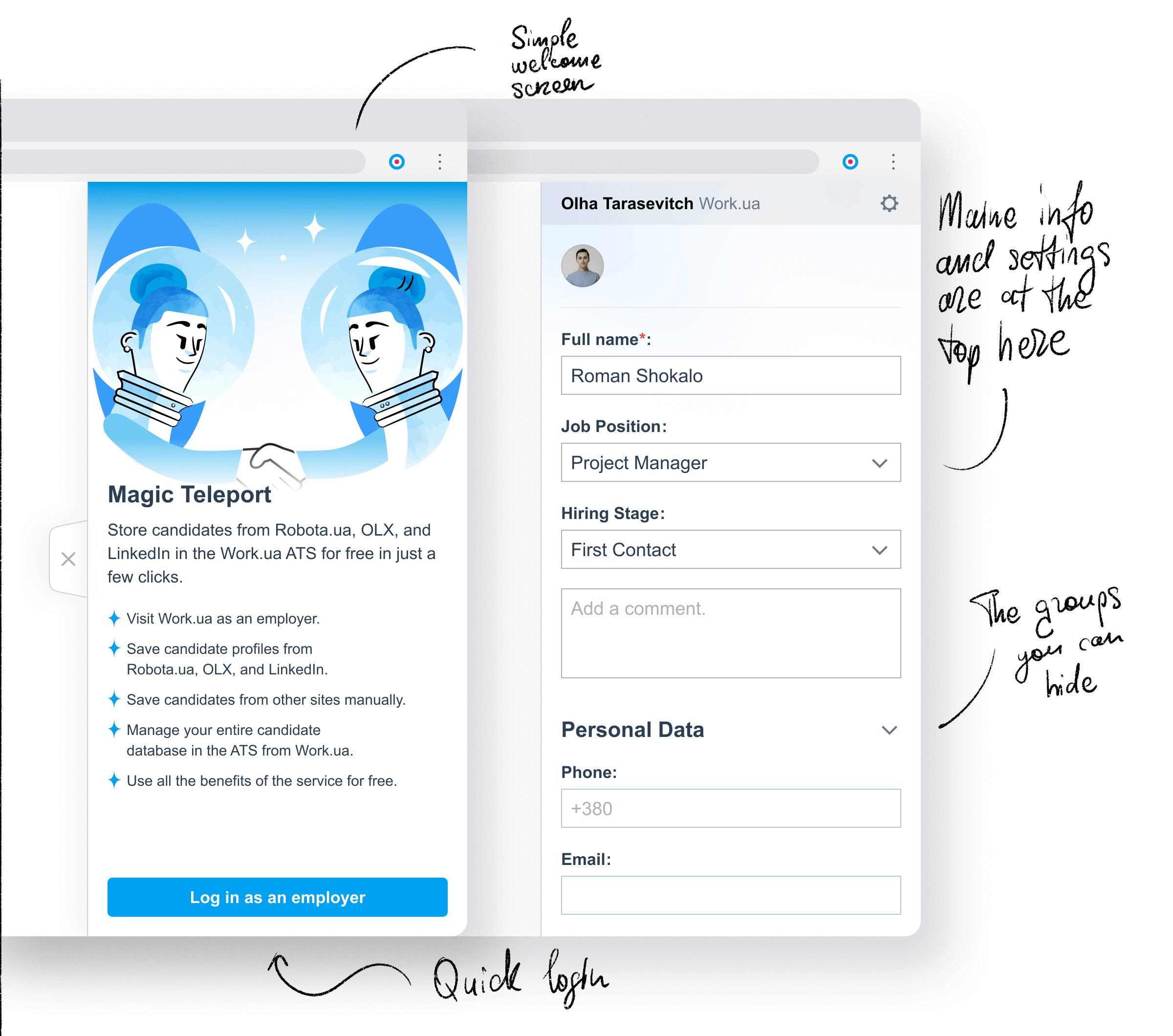
Overall, the project took 4 weeks. At the beginning of development, the backend team worked independently of the design team, focusing on creating parsers. The design was developed from prototype to basic concept in the first week and subsequently refined to the final design.
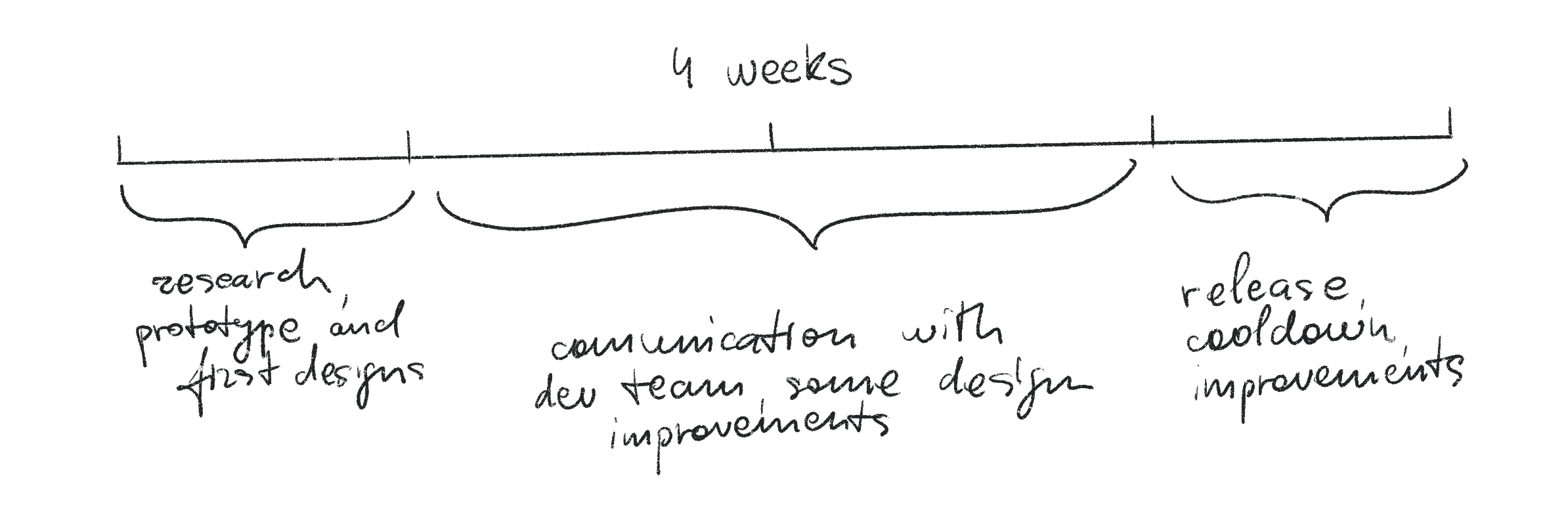
Immediately after the release, the results were not very encouraging. In terms of appearance and user interaction, the plugin was high quality and convenient. The conversion rates for creating candidates increased compared to the usual way of adding candidates on the website.
However, the accessibility and understandability of the plugin concept for our users proved to be not very straightforward. Most companies are small to medium-sized businesses, and they do not need to add many candidates. Usually, they fulfill their needs before feeling the necessity for automation.
Large companies use the plugin because they are already familiar with this concept, have some experience, and have a large flow of candidates. Unfortunately, there aren't many such companies.
As a result, we now have 1000 users of this plugin. These are essentially recruiters from medium to large companies who have a significant flow of candidates, need automation, and don't want to pay for expensive solutions from large corporate systems. This is our target audience.
Overall, this project is part of the development of a large candidate management system, and there's a need for it in the long term. Medium and large companies still pay for large corporate solutions, while small companies haven't yet reached the level where they can use automated solutions. Gradually, large companies are beginning to get enough features to consider our solution, which is part of an ecosystem where the company pays for job postings but not for using functionalities. Meanwhile, small companies are growing and have a tool of sufficient level to not look towards other solutions, as they already have all the tools to manage their own candidate database for free.
The main goal is to attract companies to the ecosystem, which they can use at any stage of development. When the need arises to automate the candidate collection process, the plugin will appear in the corner of the screen and help solve this problem.